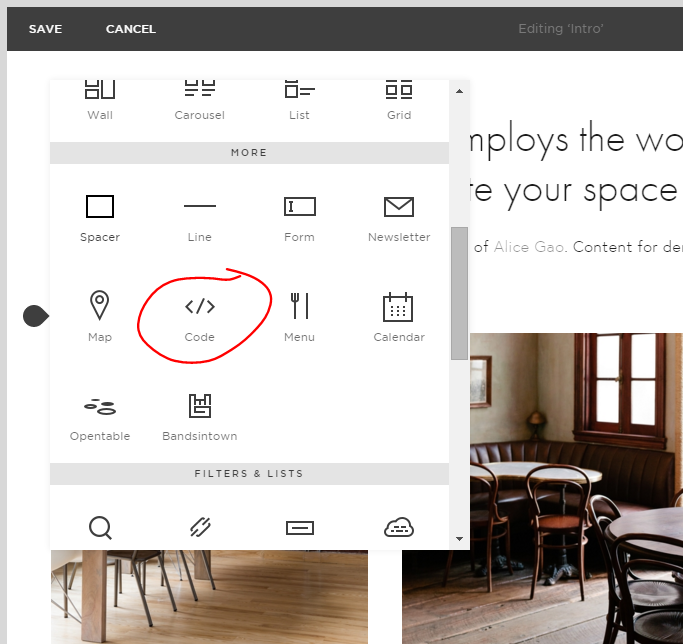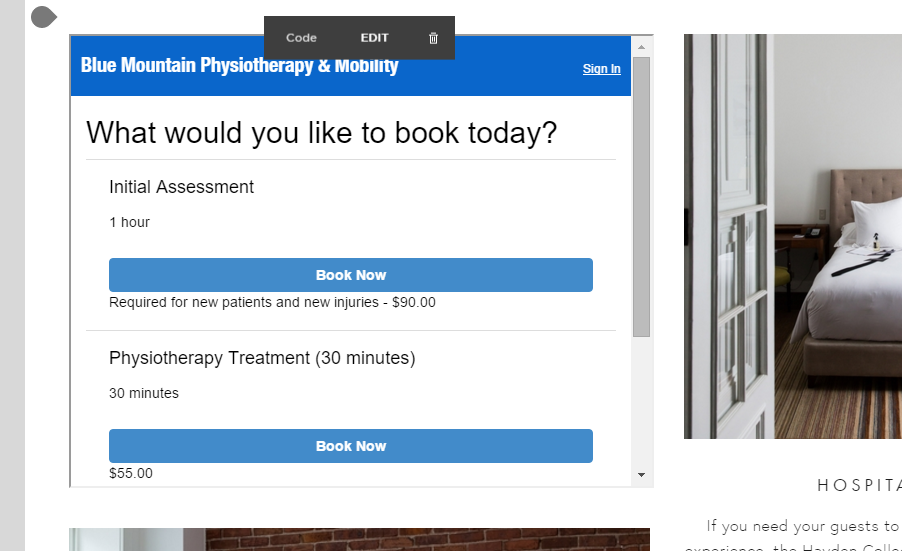You can absolutely use the FlexBooker booking forms with your Square Space site. Here's how:
In the Square Space website editor, go to the page (or create a new one) that you would like to embed the booking form on, then click on the area you would like to add your FlexBooker booking form. A popup will appear. Click on the "Code" item in this menu:
A window will appear that you can paste your FlexBooker "embed code" into. You can get this from the "Share" button next to the booking form in the "Booking Forms" page of your FlexBooker account. Paste this code directly into the "code" text box:
The booking form will now appear in Square Space:
That's all there is to it! You can now re-size your booking form, and even add it to other pages in your website.